Group Workshop
I led a group workshop to brainstorm feature ideas and improvements for the Center for Academic Innovation's website, Problem Roulette.

Project Timeline
1 week: this involved some planning sessions, a 1-hour-long workshop, and analysis. I partnered on this project with another UX Research Fellow.
Tools
- Google Suite
- Sticky Notes
Skills
- Communication
- Facilitation
- Affinity Diagramming
- Analysis
Background
As a User Experience Research Fellow at the University of Michigan's Center for Academic Innovation, one of my favorite projects was leading a group workshop. I loved learning from and brainstorming with a group of my peers.

This workshop was to brainstorm feature ideas for the Center's website called Problem Roulette. Problem Roulette is a tool that students can use to practice past exam problems for a class. They can select topics and work their way through a randomized set of problems. Problem Roulette also has a Group Study Mode feature where students can invite their friends through email, and then multiple students can work on the same set of problems together.
The Goal
Problem Roulette's Group Study Mode was in its first year of being on the live website. As the software team prepared to head into their next development cycle, they were hoping to gather feedback about the group mode so that Group Study Mode 2.0 could be a part of the future development.
The Solution
I ran a workshop where 10 of the summer interns completed a Group Study Mode session together. This workshop gave us the opportunity to learn about students' study preferences, as well as their thoughts on the Group Study Mode feature.
Research Goals and Questions
After an initial meeting with the Problem Roulette UX designers and developers, my fellow UX Research intern and I defined a set of research goals and questions:
- Identify what people like about / have issues with in the current Group Study mode
- Figure out what we should add to Group Study Mode 2.0
- Why are students not using Group Study Mode? Would a different way of presenting it make them more likely to use it?
- When would students be most likely to use Group Study Mode in the semester?
Selecting a Research Method
Throughout the summer, sometimes the teams would already know that they wanted to use a particular research method, and then my role as a UXR Fellow was to assist in the planning and running of that method. But for this project, it was up to us to determine an appropriate research method.
We'd already conducted some guerrilla testing throughout the summer, where we traveled around campus and asked students if they'd be willing to chat with us for a few minutes. That had been effective for gathering quick feedback and insights into a very specific feature or two; however, this was a broader task, and we wanted to delve into the conversations more deeply than we could in a brief 5-10 minute chat.
We decided to hold a workshop because we wanted to actually run a Group Study Mode session and get in-the-moment reactions from the group that would hopefully inspire conversation. Additionally, we realized that we had a great resource in the office: all of the summer interns! We often found ourselves doing hallway testing or asking the other interns for their input on things, and because our target population was students, this was a perfect opportunity!
The Workshop
We invited 10 Summer Fellows join us in our large conference room, where we went through a Group Study Mode session together. I logged in to the session and invited everyone, and then as we progressed through the session, we asked the fellows to write down their feedback and observations on sticky notes.
We also wrote prompts on three large sheets that we hung on the conference room walls. Once we completed the study session, we had a discussion that focused on the fellows' group study preferences, their likes, dislikes, and suggestions about the current Group Study Mode format, and their thoughts on how to make the tool more engaging.
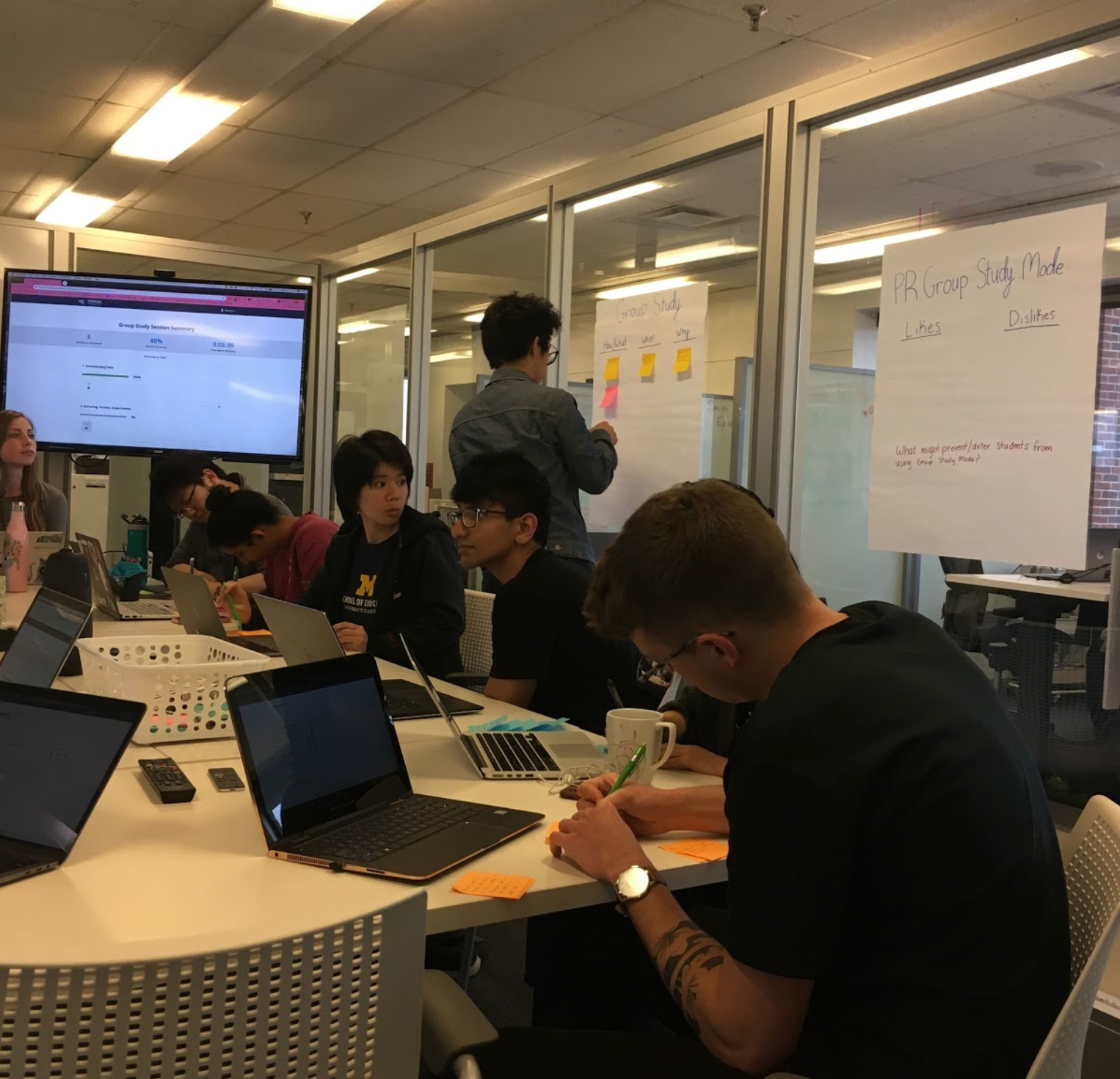
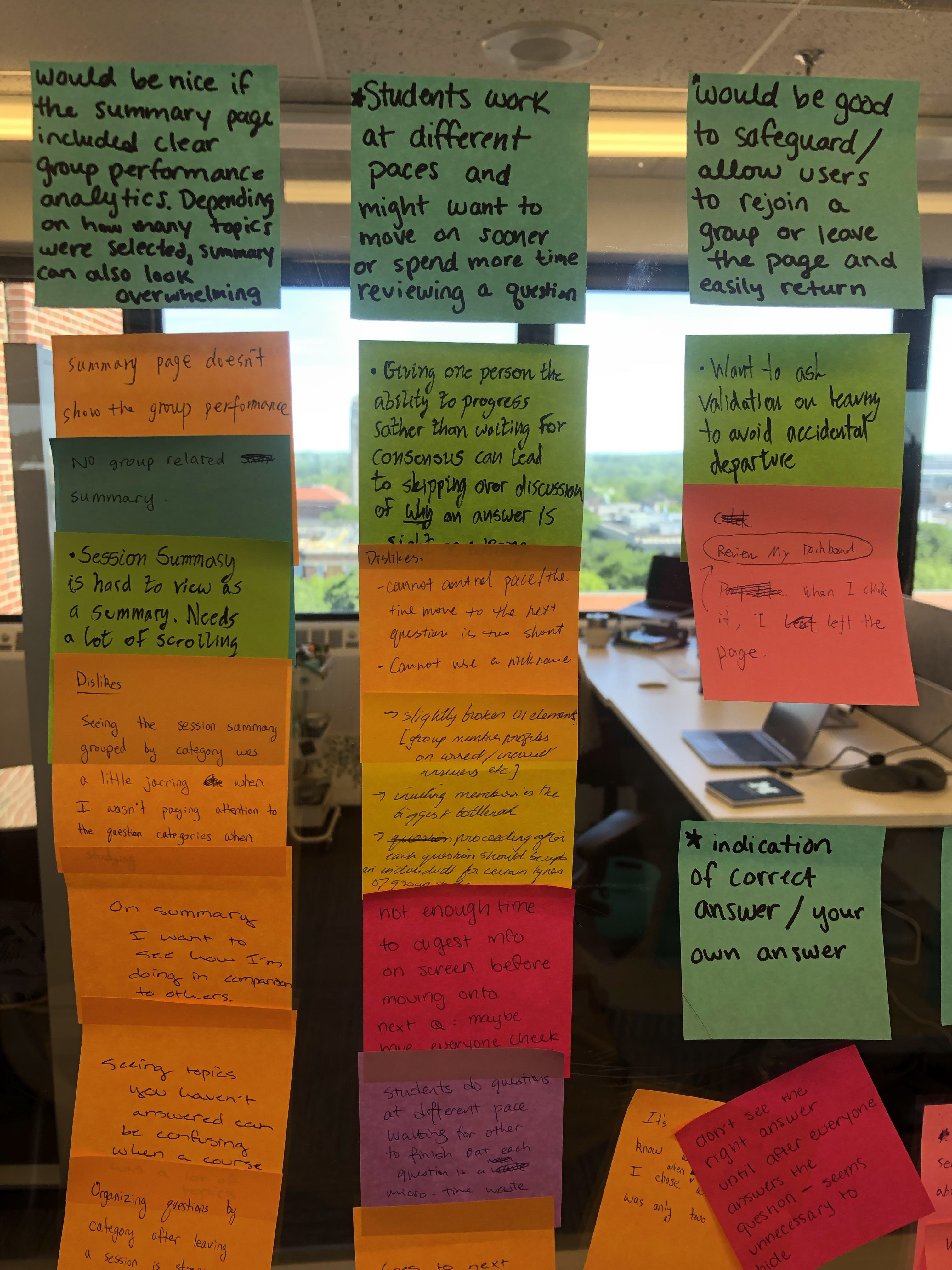
Analysis
Following the workshop, my UX Research partner and I used affinity mapping to further categorize the feedback. After grouping together common suggestions, we listed how many notes corresponded to each theme to help emphasize the significance of the suggestions.
To clearly show the number of notes per theme, we documented the sticky notes in a Google Sheet. From this sheet, we pulled the most-noted themes and shared them with the Problem Roulette team as our biggest takeaways. We also shared this spreadsheet with the team.
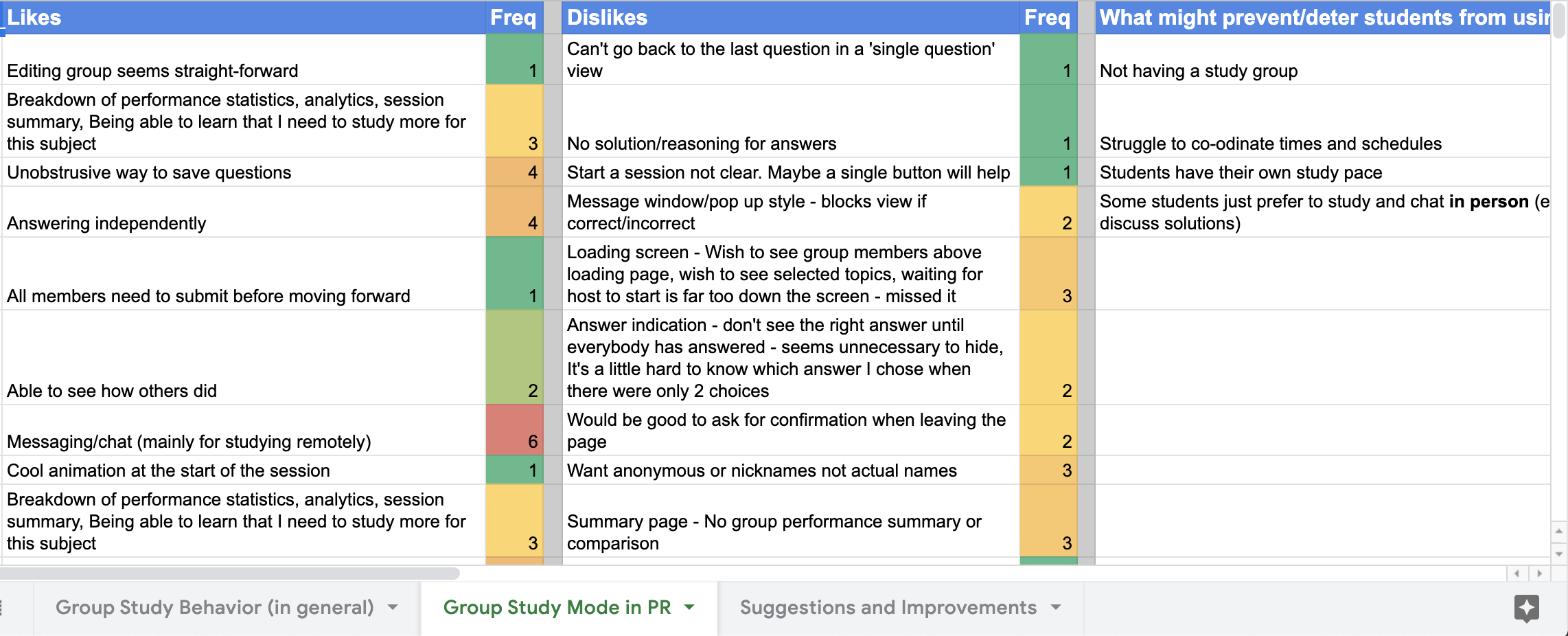
Biggest Takeaways
- The participants disliked having to study/do questions simultaneously and wait to proceed. One suggestion is to allow students to work through a set number of questions at their own pace, and then wait at the end to see the correct/wrong questions across the group. (8 notes)
- Participants liked the chat feature (6 notes)
- Improving Engagement through Discussion - Encouraging discussion, either through additional prompts (options for wanting discussion/no discussion quick quiz mode) or through making the chat a more prominent and embedded part of the page "don't hide chat, make it clear and visible so it doesn't block things and also has everyone see it" "noting which questions were being answered when in the chat might be helpful" (5 notes)
- Suggestion of having "open groups" to join - similar to a game server, allow students to randomly join groups with other students who are online (5 notes)
Impact
The feedback from this workshop is currently being incorporated into the current development cycle for Problem Roulette.
Reflection
Doing a workshop was a really fun way to bring a group of the fellows together while at work! And it was also a great and easy way to get feedback from students from a variety of backgrounds and experiences; we had UX, development, product management, and learning experience design fellows all contributing their ideas.